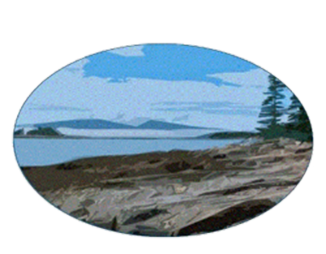Home
Welcome to the Human Resources Department's Home Page
You can find many employment resources and information on this webpage. Navigate to information through links below and on the tool bar to the right. Always feel free to reach out with any questions.
Christine Alvarado, Human Resources
(207) 422-2017 ext. 2101 - [email protected]
TIMECLOCK
ONLINE TRAINING SYSTEM "PROTRAXX"
EMPLOYEE SELF-SERVICE
FINGERPRINTING
WHAT EMPLOYEES SHOULD DO WHEN AN INJURY OCCURS AT WORK
EMPLOYEE AND SUPERVISOR INCIDENT REPORTS TO COMPLETE WHEN INJURY OCCURS AT WORK
LUNCH BREAK MEMO